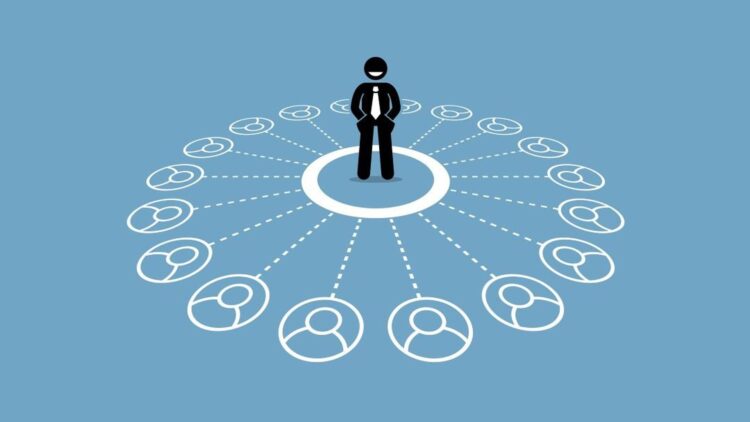With this article, you can learn the answers to the “what is Seamless AI” and “how does Seamless AI work” questions. To put it simply, Seamless.ai uses artificial intelligence to support sales, marketing, and recruiting teams in maximizing revenue, growing sales, and quickly acquiring their entire addressable market.
Before we start, check out how to use Playground Open AI, NovelAI, NightCafe AI, DeepMind Sparrow, and DreamBooth AI. Also, we have previously explained Equifax Data Breach Settlement and Apple Batterygate Settlement. However, if you are ready, let’s continue with our topic.
Table of Contents

What is Seamless AI?
Seamless AI is a lead management tool that facilitates business operations such as contact search, market analysis, lead conversion, data import, and more on a single platform. Team members can perform account research using pitch research tools based on a variety of criteria, including email, domain, firm, location, contact information, and phone.
Staff members can automatically update the built-in address book with information such the contact’s name, organization, title, email address, and phone number with it. Seamless AI allowsstaff members to track prospects’ marketing initiatives across various platforms, including PPC, content, social media, mobile, and SEO. Users can also use common connections to generate business-to-business referrals based on relevant contacts, accounts, industries, revenue, technographic, and personnel counts.
Seamless.ai enables interaction with a variety of third-party products, including Microsoft Dynamics, HubSpot, Google Sheets, Infusionsoft, LinkedIn, and more. Both monthly and yearly subscriptions are offered, and support is provided through phone, email, documentation, and other online tools.

Seamless AI features
- Platform overview
- Connect with your ideal clients directly to close more sales.
- Pitch intelligence
- Deliver the appropriate message to the appropriate person at the appropriate time.
- Chrome extension
- With the Chrome Extension, create lists anywhere on the internet.
- Data enrichment
- No matter where your data is stored, keep it current.
- Autopilot
- Automate list-building processes to create pipelines more quickly than ever.
- Integrations
- With only one click, export directly to your current tech stack.
How does Seamless AI work?
Finding numerous businesses with numerous people who work in a particular industry and use a particular software package would be a use-case. To identify targeted leads and obtain their email, phone number, and information about them, you can conduct further research by title and department. The data can then be instantly uploaded to your CRM.
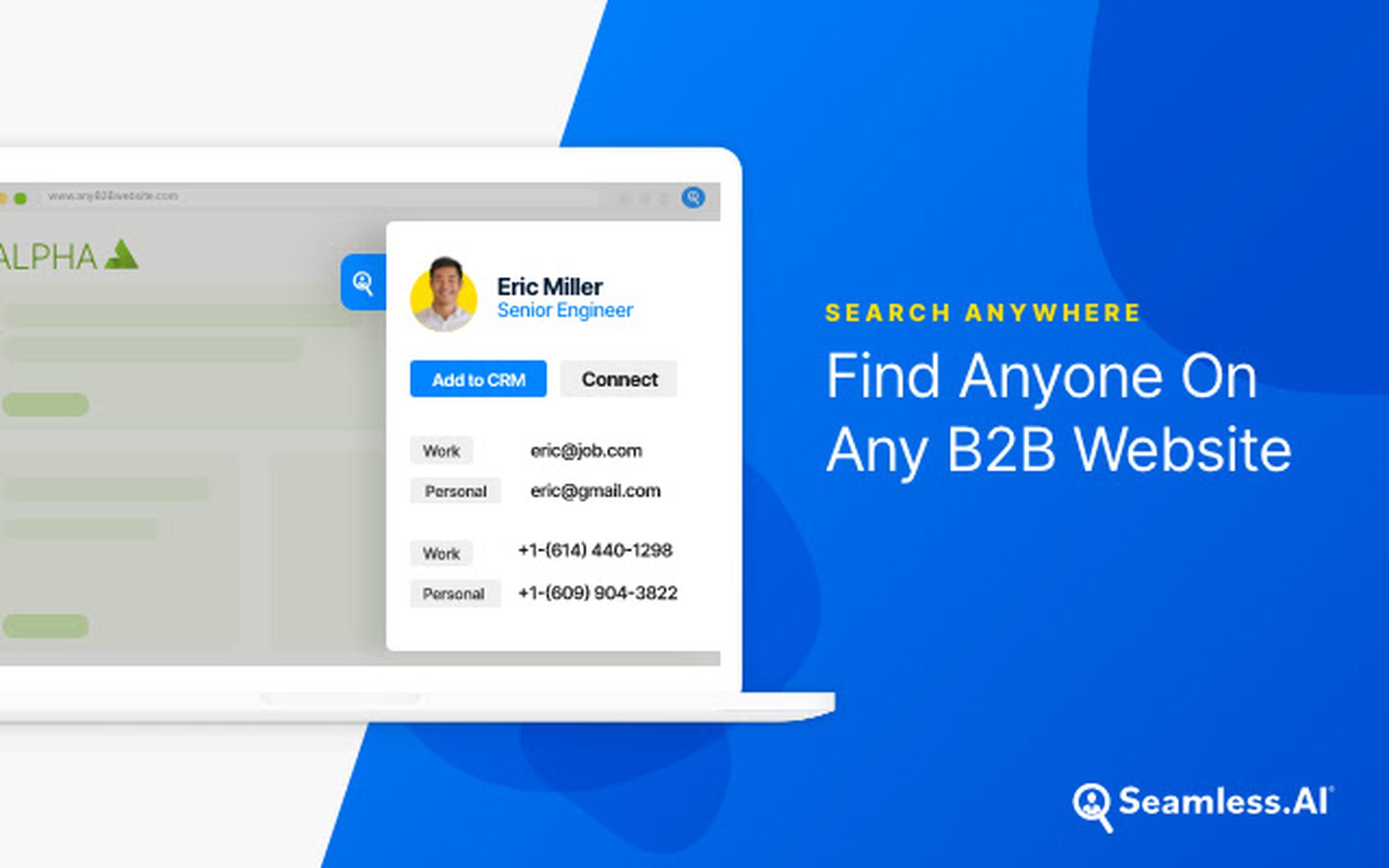
How to use Seamless AI?
We will examine these steps to understand how to use Seamless AI:
- Seamless AI login
- Seamless AI Chrome extension
- Contacts search
- Find contact social
- Making lists
- My contacts
- Finding companies
- My companies
- Set and track goals
- Gong
- Help center
Let’s take a closer look at them.
Seamless AI login
Visit the Seamless AI website and create a free account there. The account can be created easily and cost-free.
Seamless AI Chrome extension
Complete the setup. Here, you may join the affiliate program, add the Chrome extension, connect to your CRM, invite contacts from your email, and take a tour of the features. By doing these, you earn credits that can be used for searches. You can subscribe to a premium plan if you require more searches than your credit allows.
The welcome screen will appear once the setup is complete. You can look up persons or businesses here, perform a social media search, view your contacts, look up your businesses, etc.
Contacts search
You may use the search function to look for individuals, corporations, titles, and keywords. You can filter the results anyway you like by using Boolean searches, plus and minus signs, and quotes. As you enter, it suggests searches for businesses.
It functions with LinkedIn Premium, Sales Navigator, and the free version of LinkedIn.

Making lists
To categorize your contacts and businesses, you can make lists. Pick Set Default List from the dropdown menu in the right corner. Add the name and press “+”.” You can create as many as you like, filter your list using them, download, export, and other options.
My contacts
Everyone on the list who isn’t already a contact is removed by selecting My Contacts. There are various built-in filters, and you can further filter the list. A list of My Email Contacts, My Recommendations, and My Saved Contacts may be found here.
Finding companies
The Find Companies tab expands more search filters. It makes it simple to locate businesses and the people who work there. Enter the name of the business, pick the industries, number of employees, projected revenue, locations, and keywords and phrases. A search is usually available, and you can scroll through to discover your possibilities.
My companies
You can save corporate information by opening a modal by clicking the company name. Additionally, this adds the business to your list of My Companies.
Set and track goals
In order to keep on track, it’s critical to define goals in any organization. The tools provided by Seamless AI make it simple to define and monitor your goals. Your sales and commissions targets should be entered into the Sales Income Calculator.
Gong
The gong (located in the top right corner) is a unique way to recognize your accomplishments. When you press it, a gong sound is heard and coins begin to drop from the top of the screen. You can choose the kind of achievement you’re celebrating by opening a modal that has an animation and a few buttons. After that, you can post it to social media. Every new member who registers via one of these links earns you referral credit.
Help center
There is a ton of information about using Seamless AI in the Help Center.
Seamless AI pricing
- Free: Ideal for anyone who want to try Seamless. AI
- 50 credits
- Email Addresses
- Cell Phones
- Real-time Search Engine
- Enterprise Security and Compliance
- Export Download
- Basic Integrations
- Support Features
- Self-serve Knowledge Base
- Email Support
- Basic ($147/mo): Best for people who want to start using Seamless. AI
- 250 credits/mo
- Email Addresses
- Cell Phones
- Real-time Search Engine
- Enterprise Security and Compliance
- Export Download
- Basic Integrations
- Support Features
- Self-serve Knowledge Base
- Email Support
- Live Training Webinar
- Pro: Best for people looking for more credits and upscale goods
- Daily Credit Refresh
- Email Addresses
- Cell Phones
- Real-time Search Engine
- Enterprise Security and Compliance
- Export Download
- Pitch Intelligence
- Unlimited Integrations
- Free Admin Seat
- Advanced Org Management
- Autopilot (Premium)
- Data Enrichment (Premium)
- Support Features
- Self-serve Knowledge Base
- Email Support
- Live Training Webinar
- Priority Support Queue
- Onboarding Specialist
- Live Chat Support
- Dedicated Success Manager
- Enterprise: Dedicated support and enterprise-ready features for large teams
- Custom Credits/user
- Email Addresses
- Cell Phones
- Real-time Search Engine
- Enterprise Security and Compliance
- Export Download
- Pitch Intelligence
- Unlimited Integrations
- Free Admin Seat
- Advanced Org Management
- Autopilot (Premium)
- Data Enrichment (Premium)
- Support Features
- Green checkmark
- Self-serve Knowledge Base
- Email Support
- Priority Support Queue
- Onboarding Specialist
- Live Chat Support
- Dedicated Success Manager
- Quarterly Business Reviews
- Phone Support
You should contact the Seamless AI sales team for Pro and Enterprise prises.