Table of Contents
Long-waited Mastodon social media review is here! Can Mastodon social media be a Twitter alternative? Many users are leaving Twitter as a result of Elon Musk’s takeover, or are at the very least threatening to do so in favor of an alternative. Many users claim that their decision was affected by their dislike of Musk or their concerns that his aspirations for the platform’s “free speech” could turn it into a risky minefield. There are various reasons behind these claims.
Is there an alternative to Twitter? Predictions are too soon to make. But just in case, it could be a good idea to develop your presence on another platform in the interim. Mastodon is one of these options since it shares certain similarities with Twitter, but its underlying technology is really distinct and a little hazy. So let’s look into it!
At first glance, Mastodon seems to be a duplicate of Twitter. The social media microblogging platform shares several traits with Twitter, such as the ability to mention other accounts, the capability to publish content that is only visible to followers, and the capacity to publish content that is visible to everyone. It also enables the sharing of polls, movies, and other kinds of multimedia data.
One of the primary complaints users have had with the latter platform in recent years is addressed by the Mastodon social media by giving users access to updates from their followers in a chronological news feed. Yes, it’s really good.
The platform, however, differs significantly from Twitter in one key area: it is a decentralized network, providing users considerably greater power to create and administer their own private online areas.
The website’s popularity is significantly impacted by how people use Twitter at any moment. The Twitter alternative allows these servers to coexist in a single landscape, allowing users to follow and access content from people who are dispersed across multiple servers with a single account. Although these communities are spread across a variety of servers, this substitute allows them to do so.
German engineer Eugen Rochko is the owner of Mastodon, a decentralized social networking service that lets users create their own private networks.
Whey you search for a Mastodon social media review, this question is one the first ones that come to mind. Mastodon is more secure than most social media networks in a number of ways. In terms of fraud, social engineering, and bots, it is just as secure as any other website. Given its smaller size, the platform might even be safer at this point. The Twitter alternative excels in terms of information security and data privacy.

In contrast to Twitter, which provides its service for profit by selling user data and running advertisements, the Twitter alternative functions in accordance with the wishes of its users. It also suggests that it is conceivable to encounter hostile or outright poisonous user bases, which might be problematic, given that each instance has its own user policies and conventions.
Like everything else in the world, Mastodon social media has some advantages and disadvantages. Let’s take a closer look at them.
One of Mastodon’s primary advantages is its decentralized architecture. Users can choose a group that piques their interest and offers the kind of experience they’re seeking for. The Twitter substitute, however, does not compel users to live in a segregated neighborhood. As a result, the Twitter substitute is flexible.
Due to Mastodon’s open-source nature, users are not restricted to using only one official app and a few unofficial ones that could be broken or removed at any time. Instead, anyone with development skills can make their own network access app. All of the well-known operating systems, including SailfishOS, iOS, and Android, have apps. For instance, Android users can download Tusky for free or Fedilab to pay for an app. Despite the fact that just two of the available iPhone apps—Toot!, Mast, Amaroq, Mercury, iMast, and Metatext—are charged, the other four may be downloaded for free, iPhone users still have a variety of options.
Due to the fact that each Mastodon social media server provides a different experience, users can locate like-minded groups if they desire a less regimented one. According to the non-profit that developed the platform, locally-based moderation allows communities to function however they see suitable rather than imposing a strict set of rules. There are no advertisements on the Twitter alternative, and no algorithms decide what you see (and don’t see). This might be among its better qualities.
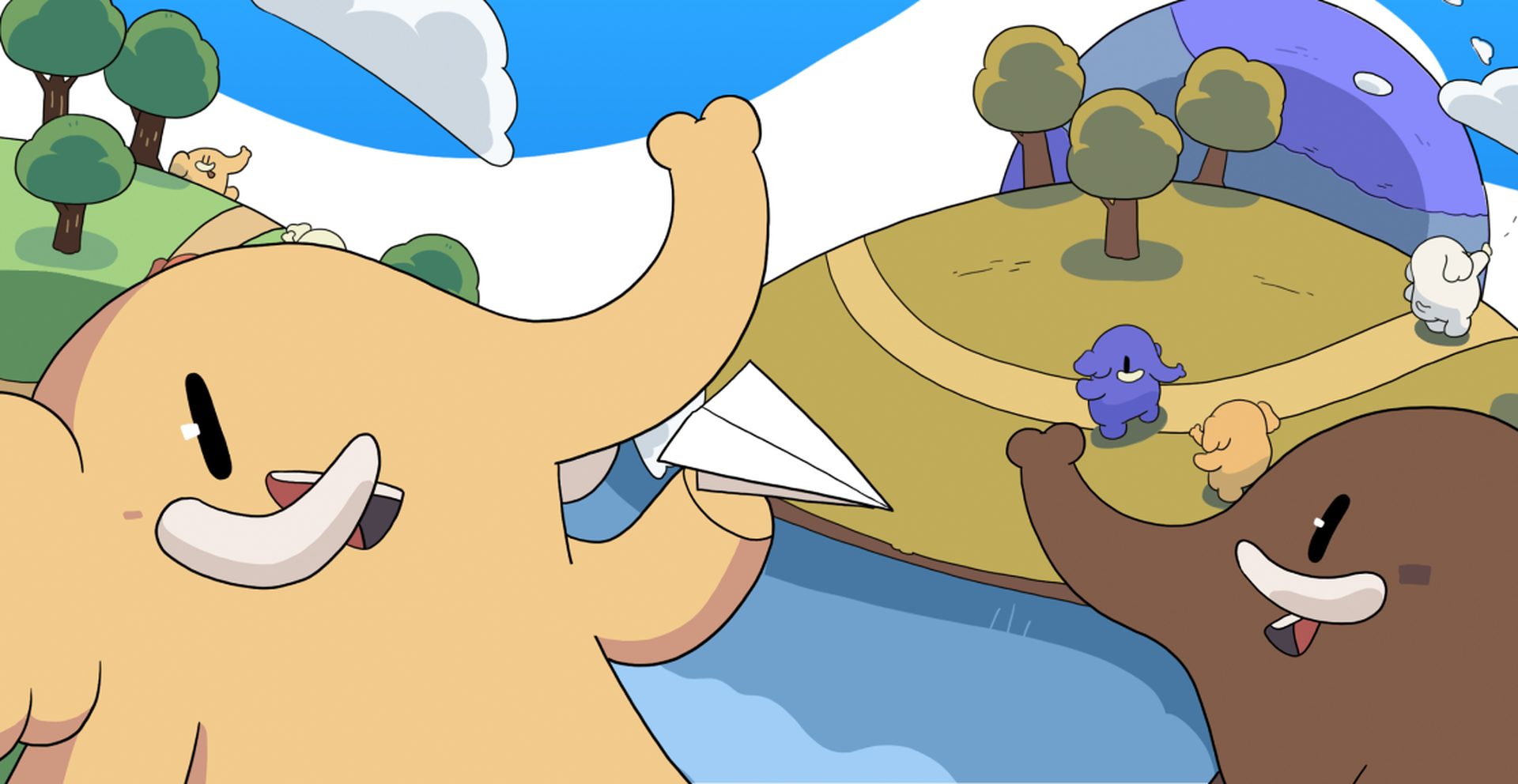
On Mastodon, localized moderation and decentralized governance have benefits and drawbacks. This means that some servers, despite allowing communities more freedom than Twitter, are incredibly poisonous and feature the kinds of racist, sexist, and other derogatory and vile remarks and content you won’t often find on centralized big-name social networking networks. You will just have to disregard these web sites because there isn’t a single entity you can contact to ask to have the content removed.
The Mastodon social media experience may initially seem intimidating due to how servers, also known as instances or nodes, operate as isolated islands. Switching between the streams of content across various instances could feel awkward, depending on the software you’re using to access the instance. Each instance has its own posts feed.
Additionally, it can be difficult for others to find you on Mastodon due to its decentralized structure, which can be frustrating for many users. You can only follow and access content from users on other servers if those instances are federated with other instances. The network has also drawn criticism for exerting too much effort to mimic Twitter, to the point that critics assert that it is limiting itself and losing its appeal.
Follow these instructions to learn how to use Mastodon:
- Get the app (or use the website)
- Choose a server
- Finding people
- Set up your profile
- Posting
Get the app (or use the website)
Download the Mastodon app from the iOS or Android app stores to get started. By visiting joinmastodon.org and clicking “Find a server,” you can also get started online.

Choose a server
Unlike Twitter, the replacement lacks a central hub where users may register an account. As an alternative, you must pick from a range of servers with a distinct community and set of governing laws.
Even though you can follow and talk with users on different servers, the server you join will determine your complete Mastodon handle, the content policies you must abide by, and the web URL you must use to log in. Some of the postings that you may see are affected as well.
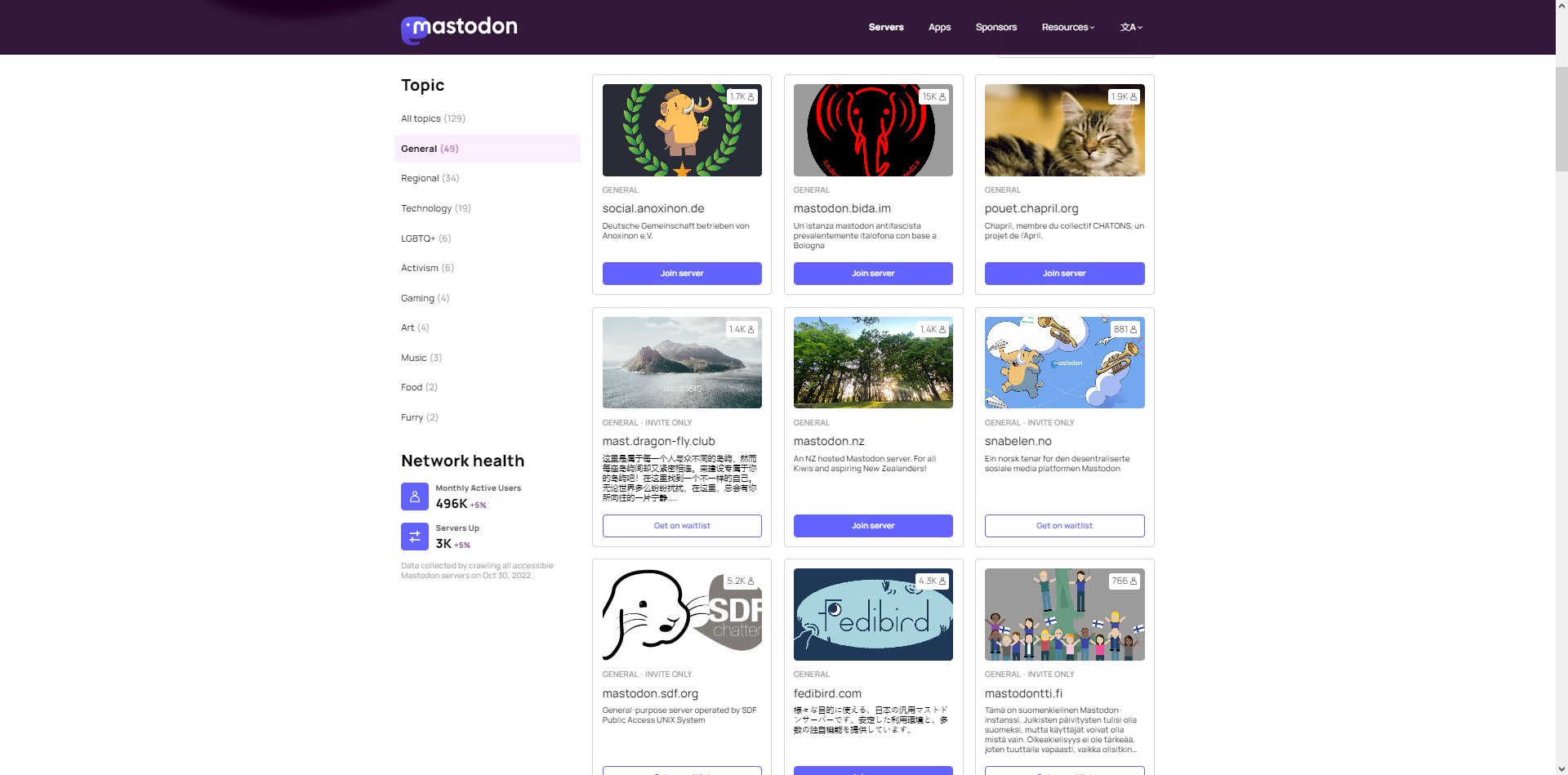
- App: After clicking “Sign Up,” choose a server from the list. Before creating an account, make sure you agree to the moderation guidelines.
- Web: Search the available Mastodon servers, pick one, register, and log in.
Unfortunately, you cannot check out the most popular posts or hashtags before connecting to a server using the Mastodon social network mobile app. As a result, before connecting using a mobile app, you can think about selecting a server online.
Your full Mastodon handle will be in the following format once you’ve joined a server: yourname@servername. You should probably keep this in mind for the future.
In Mastodon social media, changing handles is not a simple process. You must first make a new account, then transfer your current one before changing your @name. Open the profile editor, select “Account settings,” and then select “Move to a different account” to accomplish this. Use the same procedures to change servers.
Finding people
The mobile app for the Twitter alternative will suggest a small number of users for you to follow when you join up. However, the list isn’t particularly long. Additional ways to contact people using the Twitter alternative include the following:
- Search tab: You can browse through trending posts, hashtags, a “For You” section of suggested followers, and “Community,” which displays a live feed of postings from your server, by using the search icon in the mobile app.
- Explore section: Similar functionality may be seen online in the #Explore section, which provides tabs for trending posts, popular hashtags, and “For you” follower recommendations.
- Local and Federated sections: You can view a live stream of posts from your server and the entire decentralized network in the Local and Federated areas of the website.
- Search bar: Use the search bar to seek up specific names or handles. Because the results could include users from servers other than your own, you should conduct this online.
- Curated lists: Using manually curated directories allows you to follow people. The most prosperous of them all is Fedi. Each person’s biography is included in the directory, which also organizes people by topic.
- Hashtags: You can follow entire hashtags in addition to specific persons on some servers. After selecting a hashtag from your timeline or the search results, simply click the addition sign (+) in the top-right corner of the page. Right now, this can only be configured online.
Set up your profile
You may settle in by creating your Mastodon profile after connecting to a server and finding some folks to follow:
- App: Select “Edit Info” by clicking the elephant icon. Then you can edit your display name, include more information in your bio, and post a profile photo.
- Web: You can add a bio, profile picture, and header image by clicking “Edit Profile” next to your display name.

The social networking platform Mastodon’s web interface provides more capabilities than the mobile app and enables you edit your account’s rules and header image. You can configure postings such that they are automatically deleted, and that authorization is needed before following you, for example.
Posting
You must start contributing if you don’t want the Twitter alternative to be perceived as a ghost town. Posting about topics other than Elon Musk and Twitter is preferable.
Mastodon is a social media site that allows up to 500 character postings, which is more than Twitter allows. You have a little more creative freedom because of this. You may also add polls, pictures, a content warning, and restrictions on who can see your messages by using the icons next to the post box.

Consider the following tips before posting:
- On Mastodon, hashtags are especially crucial because the search engine only indexes plain text for you and the users you follow. Use hashtags if you want other people to see your posts.
- There is no Direct Message function on the alternative to Twitter. The closest analogy is to limit a post to the people you’ve mentioned by using the post visibility option.
- The Quote Tweet feature is not available on the Twitter equivalent. To reduce the risk of fire on the platform, this design choice was made.
- Mastodon offers a Favorite feature similar to Twitter’s “like” button, but you can still store a toot anonymously by using Bookmarks.
For more details, check the authorized guides.
Users can access Mastodon through a wide selection of both for-profit and open-source mobile applications from third parties, all of which provide a variety of features so that there is something for everyone.

Mastodon is a free and open-source social networking site. If you don’t want to install an app, you can access The Twitter alternative from a desktop or even a mobile device’s web browser. Furthermore, anyone with the resources and technical know-how can launch their own server and develop a community, providing more flexibility and options than Twitter.
Even if they might be transferred to a different server in the future, accounts are first established on a particular server. Since users can access material and conversations from users who registered their accounts on a separate server if that instance is federated with other instances, the Twitter alternative gives the impression of being a single platform where everyone can engage despite being decentralized. Servers for LGBTQ communities, technology, gastronomy, art, and music are just a few of the topics that have their own servers.
Mastodon hosts the majority of Twitter communities, and if you’re like that sort of thing, there are also a ton of furry-specific servers. The Twitter substitute claims to have more than 3,000 servers on the network and more than 450,000 active monthly users. There are various ways to connect and participate on this platform. However, not all servers are accessible to the general public. For some, the only way to (maybe) acquire access to the communities in the future is to sign up for a waitlist.
Comparison: Mastodon vs Twitter
When comparing the user bases of the two platforms, they are significantly unlike. Twitter has 238 million users compared to Mastodon’s about 5.6 million users. Therefore, Elon Musk would have to make a lot of questionable judgments with his recently purchased short message service until the Twitter alternative can take over this position.
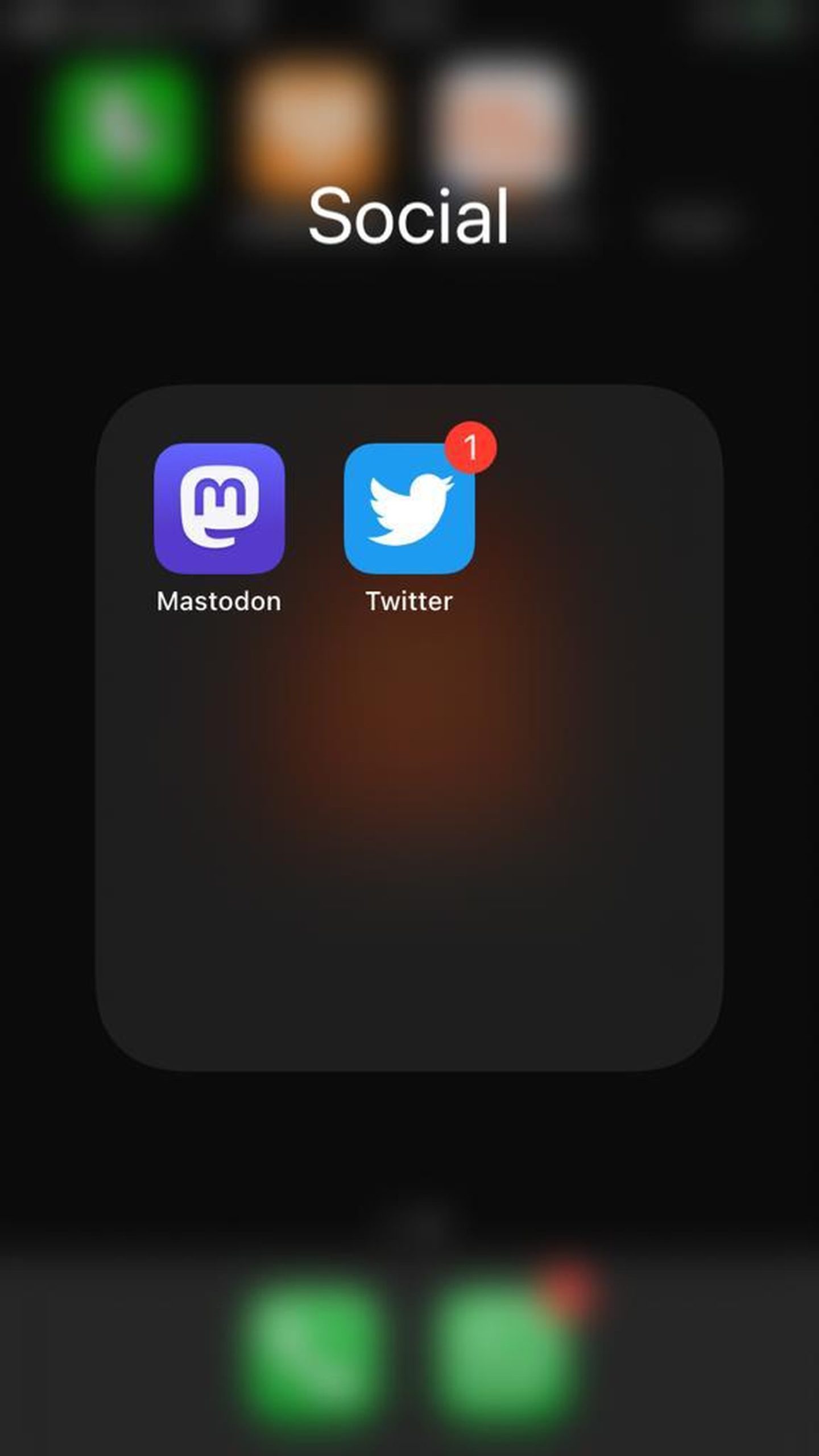
Mastodon’s open-source mindset is a fantastic model to imitate, though. Network activists have become more outspoken about their discontent with the fact that Twitter is still privately owned in light of Elon Musk’s plans to acquire the company. As one of the most important forums for politicians, the media, and public personalities, many people believe that social network should be made public property.
In terms of user engagement and general “what’s trending?” platforms, Twitter will continue to rule. However, the Twitter successor would provide users who want a more curated network with customization and data security with exactly what they want.
Do you love AI tools that make your life easier than ever? You are not the only one, and it totally makes sense. So, check out how to use Playground Open AI, NovelAI, NightCafe AI, and DreamBooth AI when you want more.










